Buying or Selling a House is an exciting time!! It also involves some time to review and sign contracts - thats why there's DOCUSIGN, a great tool used to sign contracts online - its convenient and easy plus makes the process much simpler.
Here's quick steps and a "HOW-TO" Video to help you understand how it works:
1. Receive a notice via email from docusign and click on the link in email.
2. Acknowledge you are signing a legal document
3. Choose an Initial and Signature that are similar to your own
4. Follow and Click On the Yellow Post It Notes/Tabs to initial and sign
5. Once done signing, Click Finish and That's it.
Its that easy! All electronic signatures are secure, legally binding and widely accepted for business transactions around the world.
Here's a 'HOW-TO" Video for more:
Posted by Denise Brown on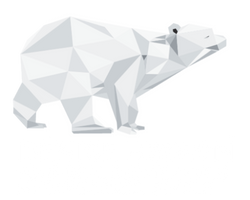
Leave A Comment